

|
Book Home Page Bloglines 1906 CelebrateStadium 2006 OfficeZealot Scobleizer TechRepublic AskWoody SpyJournal Computers Software Microsoft Windows Excel FrontPage PowerPoint Outlook Word Host your Web site with PureHost! |
 Thursday, May 14, 2015 – Permalink – Show Formulas in Cell CommentsDisplay propertiesSelect the cells and then run this macro: 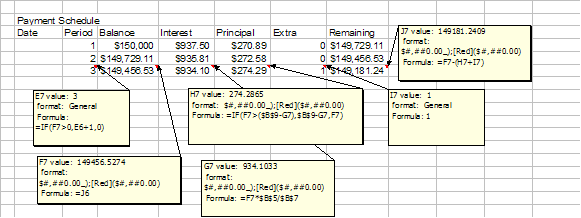 by David McRitchie Also: Show FORMULA of another cell in Excel See all Topics excel Labels: Formulas, General, Macros, Reference, Tips, Tutorials, VBA <Doug Klippert@ 3:37 AM
Comments:
Post a Comment
|